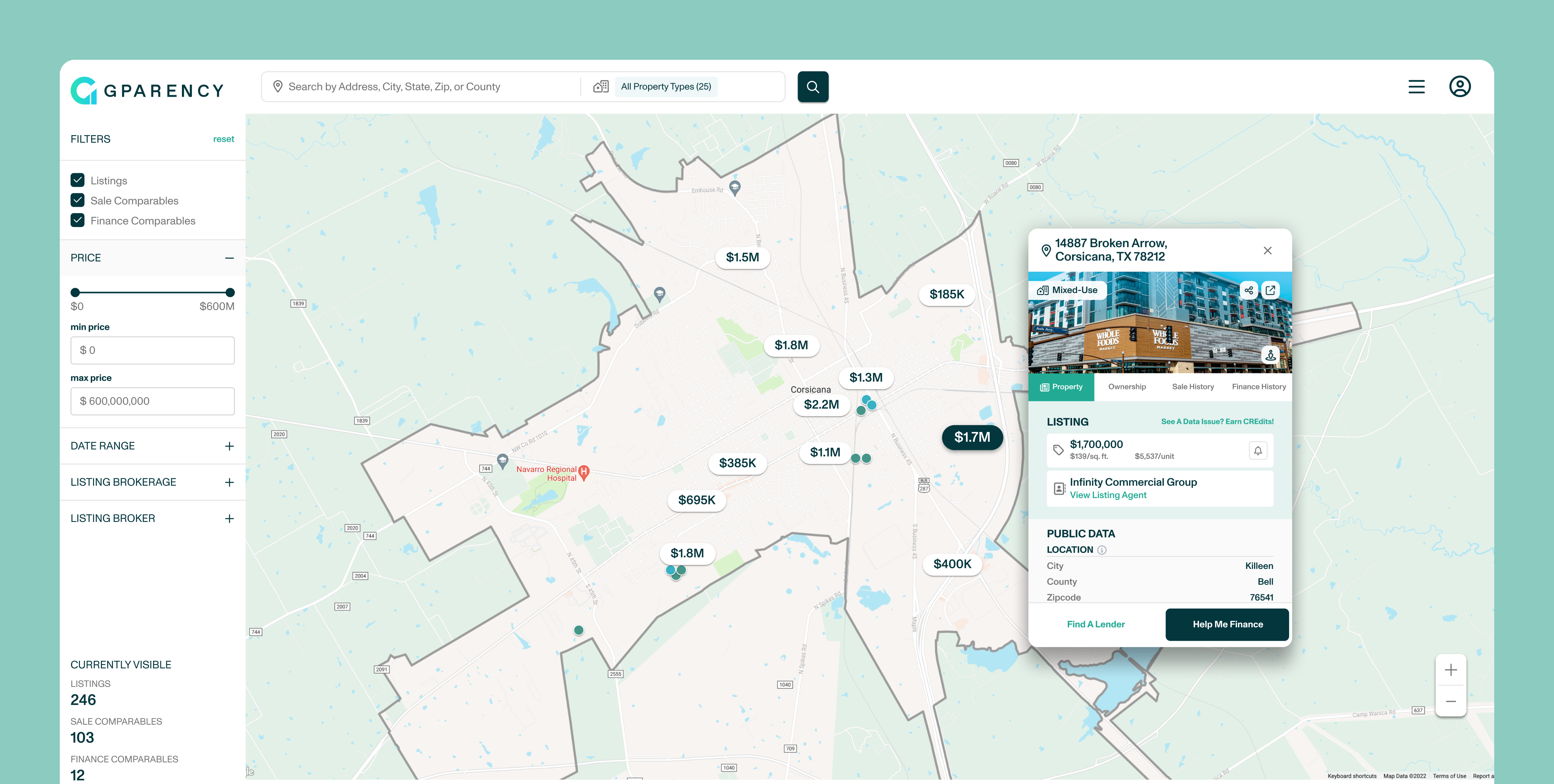Paper forms have always been a required but disorganized part of documenting animal research. As research moves toward digital systems, electronic forms are becoming the new standard. Our team set out to design a template editor that makes it easy to create and customize digital forms using a simple drag-and-drop interface—removing the barrier for those who don’t know XML (Extensible Markup Language).
Our team was small, made up of two designers (including myself), a product manager, and a software engineer. Despite our size, we were responsible for the entire flow of the template editor. We focused on building a tool that mirrored the logic of XML creation while also supporting multiple languages to meet the needs of our global customers.

.png)

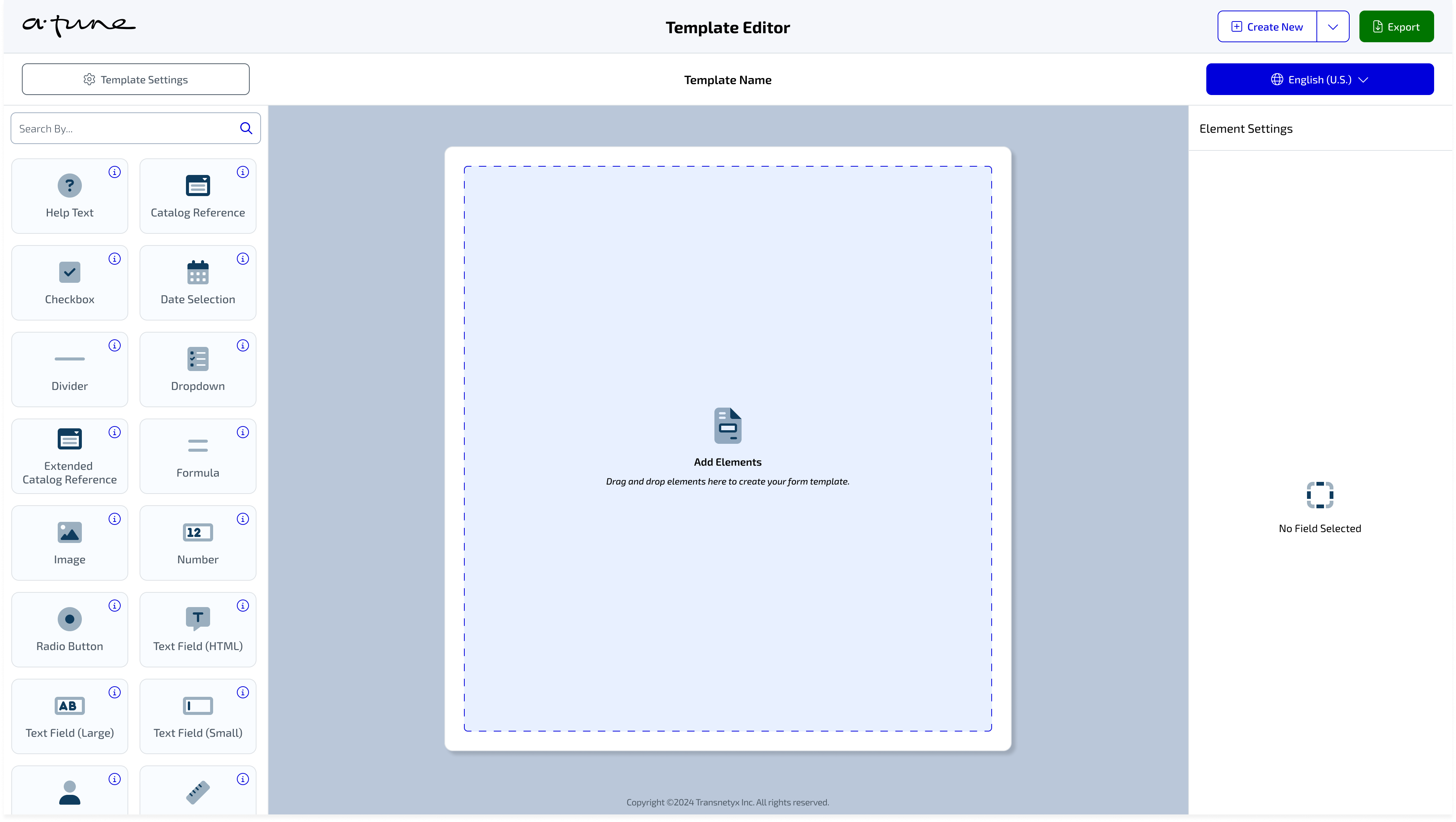
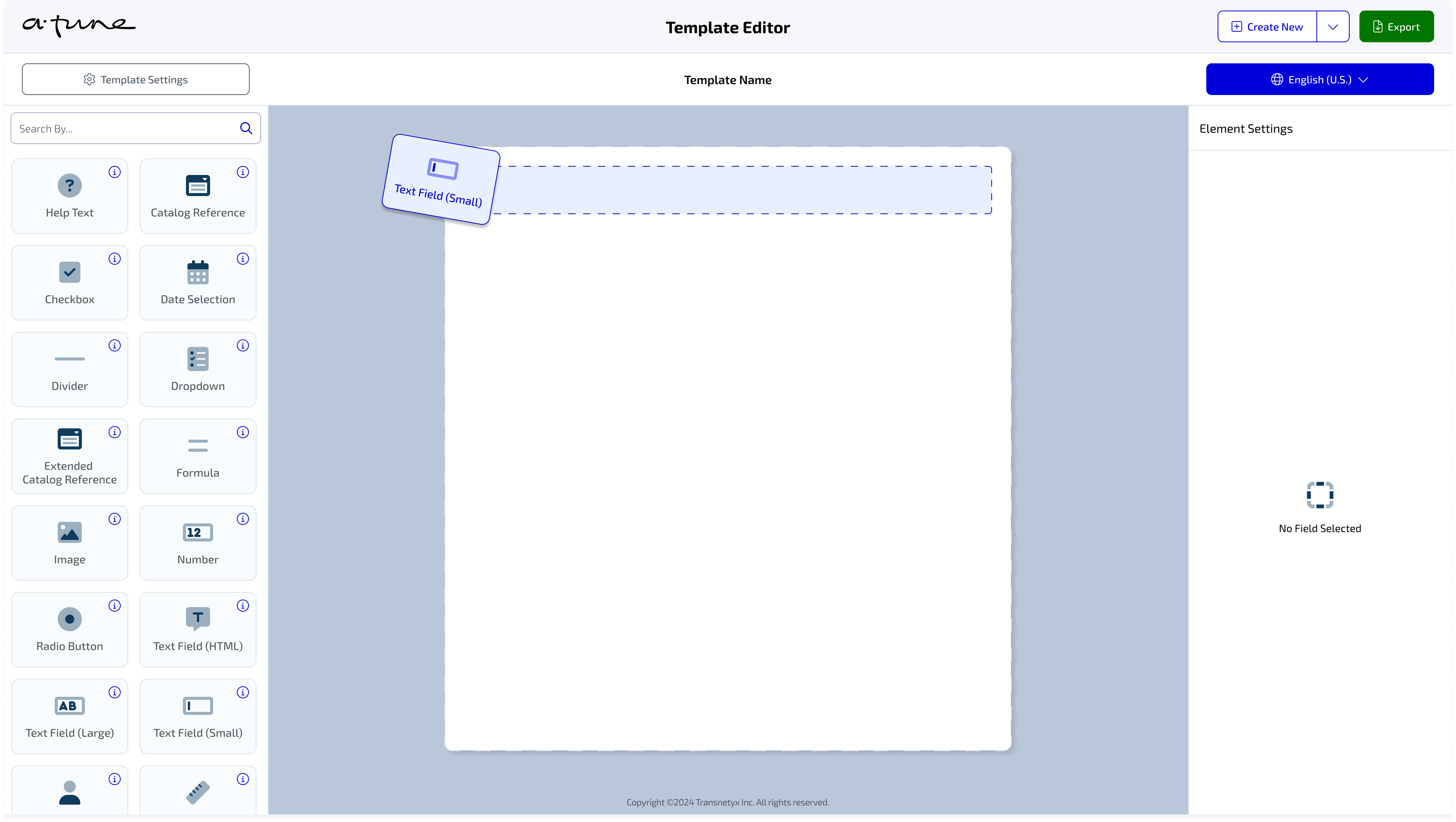
%202.5.2%20v1.png)
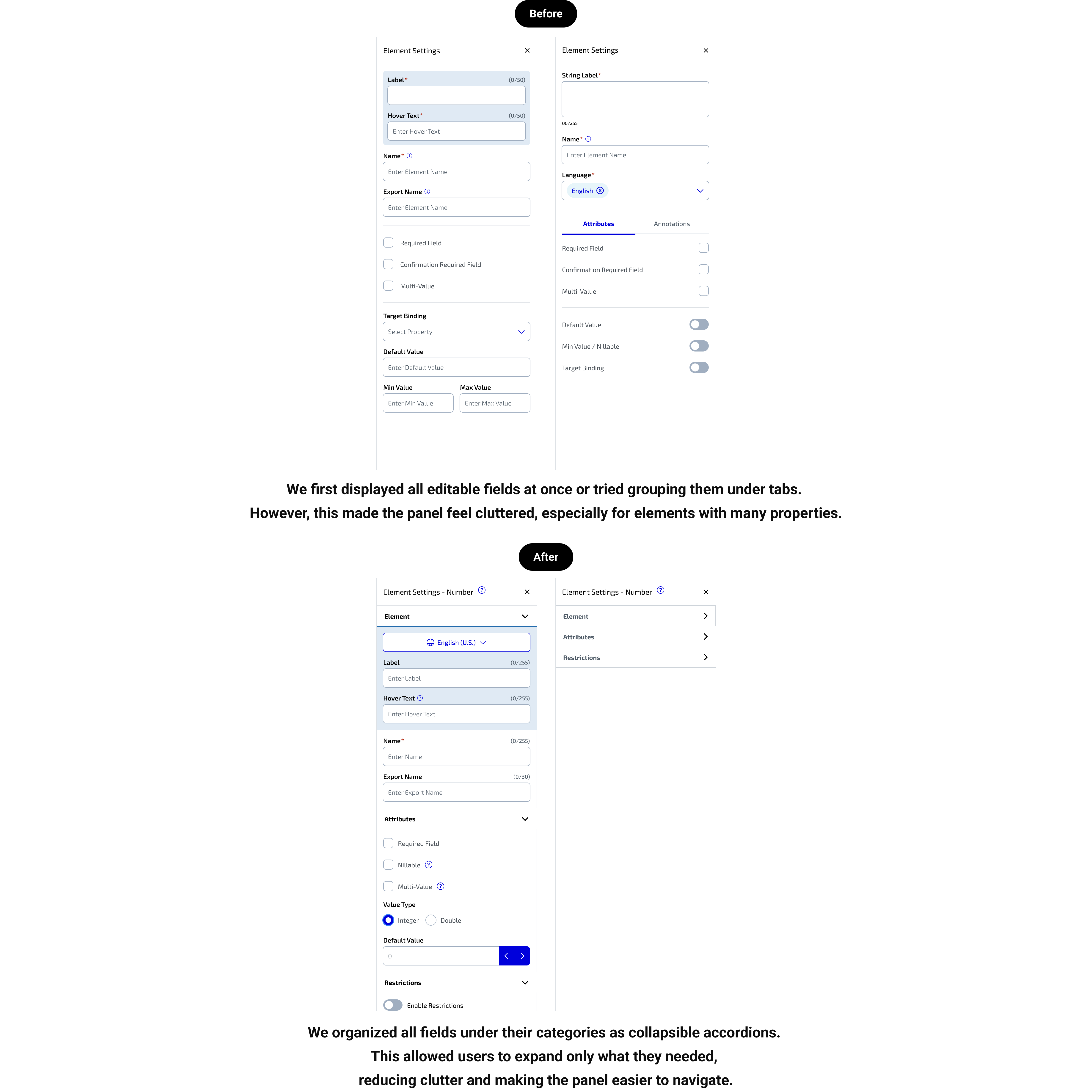
%202.6%20v1.png)
%202.7%20v1.png)
%202.8%20v1.png)